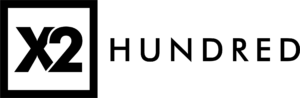Website Development Terms
Here, we’ve compiled a list of common terms you might encounter when discussing your website project. Understanding these terms will help you communicate effectively with our team and make informed decisions about your website’s development.
A
(Application Programming Interface): A set of rules and protocols for building and interacting with software applications, enabling different systems to communicate with each other.
AJAX
(Asynchronous JavaScript and XML): A technique for creating fast and dynamic web pages by exchanging small amounts of data with the server behind the scenes.
Accessibility
Designing websites to be usable by people with various disabilities, ensuring equal access to information and functionality.
Anchor Text
The clickable text in a hyperlink.
B
The server-side development that focuses on databases, server logic, and application integration.
Bootstrap
A popular front-end framework for developing responsive and mobile-first websites.
Browser
Software used to access and view websites (e.g., Chrome, Firefox, Safari).
Bug
An error or flaw in software that causes it to produce incorrect or unexpected results.
C
Cache
Temporary storage of web pages, images, and other web content to reduce loading time.
CSS
(Cascading Style Sheets): A style sheet language used to describe the presentation of a web page, including colors, layout, and fonts.
CMS
(Content Management System): Software that allows users to create, manage, and modify content on a website without needing specialized technical knowledge (e.g., WordPress, Joomla).
Cookies
Small files stored on a user’s computer by a web browser that save user preferences and track browsing behaviour.
D
DNS
(Domain Name System): A system that translates human-readable domain names (like www.example.com) into IP addresses.
DOM
(Document Object Model): A programming interface for web documents, representing the structure of a webpage as a tree of objects.
Debugging
The process of identifying and removing errors or bugs from a website or software.
The address where users can access your website (e.g., www.example.com).
E
E-Commerce
The buying and selling of goods or services over the internet.
Element
Any individual component of a web page, such as a paragraph, image, or button.
Encryption
The process of converting data into a secure format to prevent unauthorized access.
F
Front-End Development
The client-side development focusing on the part of a website that users interact with directly.
Framework
A set of tools, libraries, and best practices that simplify and structure the development of websites and applications (e.g., Angular, React, Vue.js).
FTP
(File Transfer Protocol): A protocol used to transfer files between a client and server on a network.
G
Git
A version control system used for tracking changes in source code during software development.
GUI
(Graphical User Interface): A visual interface that allows users to interact with software through graphical elements like buttons and icons.
H
Hosting
Hosting is a service that stores your website’s files and makes them accessible on the internet. Think of it as renting space online so people can visit your site.
HTML
(Hypertext Markup Language): The standard language for creating web pages and web applications.
HTTP
(Hypertext Transfer Protocol): The protocol used for transmitting web pages over the internet.
HTTPS
(Hypertext Transfer Protocol Secure): An extension of HTTP with added security through encryption.
I
IDE
(Integrated Development Environment): A software application that provides comprehensive tools for software development, including a code editor, debugger, and build automation tools.
IP Address
A unique string of numbers separated by periods that identifies each computer using the internet.
J
JavaScript
A programming language that allows developers to create dynamic and interactive content on web pages.
JSON
(JavaScript Object Notation): A lightweight data format used for exchanging data between a web server and a client.
K
Keyword
A specific word or phrase that a user enters into a search engine, which is important for SEO.
L
Load Time
The time it takes for a web page to fully display its content in a web browser.
Loop
A programming construct that repeats a set of instructions until a certain condition is met.
M
Meta Tags
HTML tags that provide metadata about a web page, such as descriptions and keywords, used by search engines.
Mobile-First Design
A design strategy where websites are initially designed for mobile devices, then scaled up for larger screens.
MySQL
A popular open-source relational database management system.
N
Navigation
The system by which users move through a website, usually via menus, links, and buttons.
Node.js
A JavaScript runtime built on Chrome’s V8 JavaScript engine, enabling server-side scripting.
O
Open Source
Software with source code that anyone can inspect, modify, and enhance.
P
PHP
(Hypertext Preprocessor): A server-side scripting language designed for web development.
Plugin
A piece of software that adds specific features or functionalities to a website or application.
Protocol
A set of rules governing the format and transmission of data.
Q
Query
A request for information from a database.
R
Responsive Design
A web design approach that makes web pages render well on a variety of devices and screen sizes.
REST
(Representational State Transfer): An architectural style for designing networked applications using HTTP requests.
S
(Search Engine Optimization): The practice of improving the ranking and visibility of a website on search engines.
A server is a computer or software that provides resources, services, or data to other computers (clients) over a network.
SSL
(Secure Sockets Layer): A standard security technology for establishing an encrypted link between a server and a client.
Sitemap
A file that lists all the pages on a website, used by search engines to index content.
SQL
(Structured Query Language): A language used to manage and manipulate databases.
T
Tag
An HTML element used to define content on a web page.
Template
A pre-designed webpage or website that can be customized for different projects.
U
UI
(User Interface): The space where interactions between humans and machines occur.
URL
(Uniform Resource Locator): The address used to access a resource on the internet.
Version Control
A system that records changes to a file or set of files over time so that you can recall specific versions later.
Viewport
The visible area of a web page in a browser window.
Visual Studio Code
A popular source-code editor developed by Microsoft.
Web Hosting
A service that allows organizations and individuals to post a website or web page onto the internet.
A computer that stores web pages and delivers them to users upon request.
A visual guide that represents the skeletal framework of a website.
XML
(eXtensible Markup Language): A markup language that defines rules for encoding documents in a format that is both human-readable and machine-readable.