Introduction
In today’s digital age, over 1.8 billion websites exist worldwide, each relying on a silent powerhouse to deliver content to users: the web server. Whether you’re streaming videos, shopping online, or reading this blog, web servers work tirelessly behind the scenes. This guide breaks down what web servers are, how they function, and why they’re vital for a seamless internet experience.
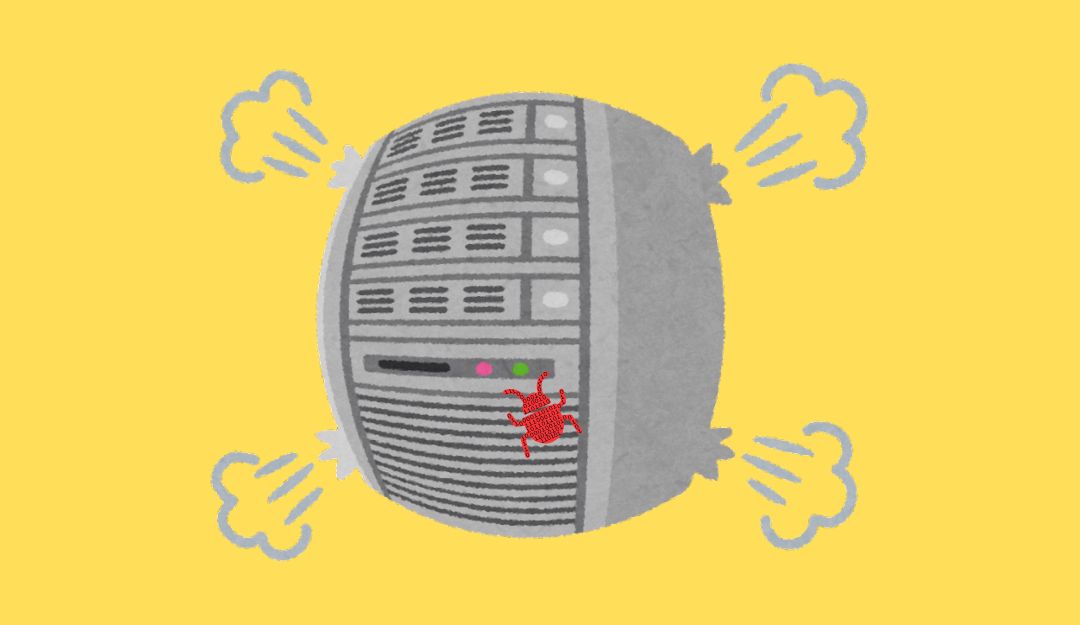
What is a Web Server?
A web server is a combination of hardware and software that stores, processes, and delivers web content to users via the internet.
Hardware: A physical computer that hosts website files (HTML, images, CSS) and connects to the internet.
Software: Applications like Apache or Nginx that handle HTTP/HTTPS requests and responses.
Web servers manage both static content (fixed files like images) and dynamic content (generated on-the-fly, like personalized recommendations).
Types of Web Servers
1. Apache HTTP Server
Open-source, modular, and compatible with most operating systems.
Ideal for shared hosting and small-to-medium websites.
Example:
“Apache HTTP Server is an open-source, modular tool compatible with most operating systems. For advanced configuration, refer to the Apache HTTP Server Documentation.”
2. Nginx
- Known for high performance and handling 10,000+ simultaneous connections — learn more in the Nginx performance optimization guide.
- Popular for high-traffic sites (e.g., Netflix, Airbnb).
3. Microsoft IIS
Windows-native server with seamless integration into Microsoft ecosystems.
Supports ASP.NET and other Microsoft technologies.
4. LiteSpeed
Commercial server with Apache-compatible features and built-in caching.
Boasts faster load times and DDoS protection.
5. Node.js
A JavaScript runtime used with frameworks like Express.js to build scalable, real-time apps.
How Does a Web Server Work?
When you type a URL into your browser, here’s what happens:
DNS Lookup: The browser converts the domain name (e.g., www.example.com) into an IP address.
HTTP Request: Your browser sends a request to the web server’s IP.
Processing: The server retrieves static files or generates dynamic content (e.g., via PHP or Python).
HTTP Response: The server sends back HTML, CSS, and JavaScript files, which your browser renders.
Key Protocols & Status Codes
HTTP/HTTPS: Secured with SSL/TLS for encrypted data transfer.
Status Codes: 200 (OK), 404 (Not Found), 500 (Server Error).
Why Are Web Servers Important?
Reliability
Ensures 24/7 uptime, so your site remains accessible.
Uses load balancing to distribute traffic across multiple servers.
Scalability
Handles traffic spikes with ease (e.g., Black Friday sales).
Security
Protects against cyber threats via firewalls, SSL certificates, and regular updates.
Choosing the Right Web Server
Consider these factors:
Traffic Volume: Nginx or LiteSpeed for high-traffic sites; Apache for smaller projects.
OS Compatibility: IIS for Windows; Apache/Nginx for Linux.
Features Needed: Caching, reverse proxy, or real-time capabilities.
Budget: Open-source (free) vs. commercial (premium support).
Apache vs Nginx:
Apache offers flexibility with modules.
Nginx excels in speed and concurrency.
Conclusion
Web servers are the backbone of the internet, ensuring fast, secure, and reliable content delivery. Whether you’re launching a blog or an enterprise platform, choosing the right web server impacts performance, security, and user satisfaction. Evaluate your needs, test options, and stay updated with evolving technologies to keep your site ahead of the curve.
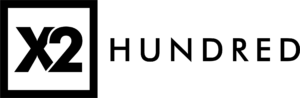

One Response