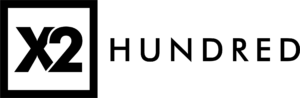Understanding the 404 Error: What It Means and How to Fix It
If you’ve spent any time browsing the web, chances are you’ve come across a 404 error. It might look something like “404 Not Found,” and while it can be frustrating, it’s a common issue that’s relatively easy to understand. Let’s explore what a 404 error is, why it happens, and how to deal with it.
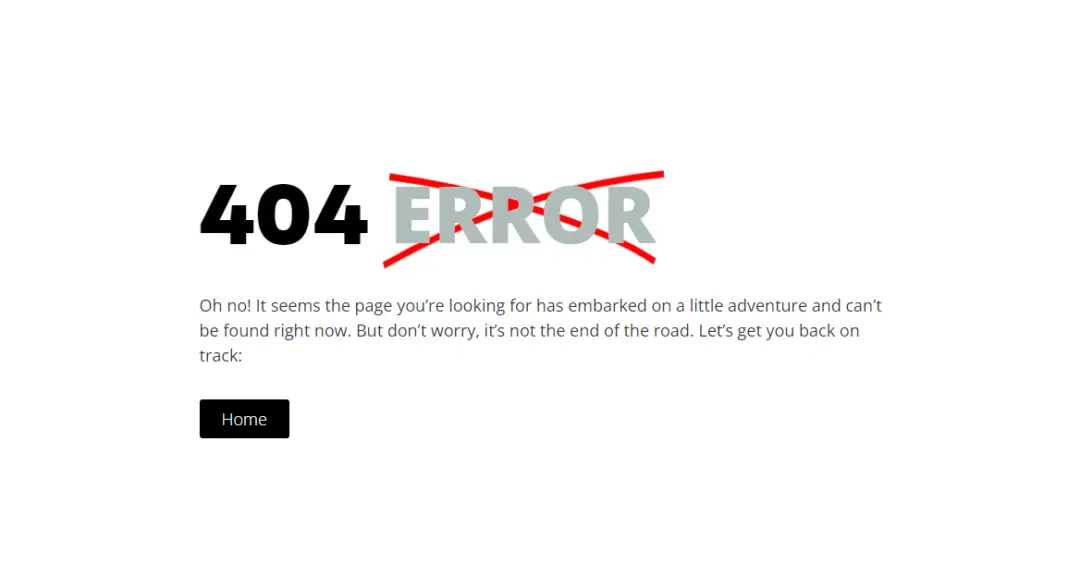
What is a 404 Error?
A 404 error is an HTTP status code that tells you the page you’re trying to access can’t be found on the server. Imagine you’re visiting a website, and you click a link expecting to see a product or an article. Instead, you’re greeted with a message like “404 Not Found.” Essentially, this means that the server tried to retrieve the page for you, but it simply doesn’t exist.
Why Does a 404 Error Happen?
There are several reasons why a 404 error might occur:
Broken or Incorrect URL: The most common cause of a 404 error is a typo in the URL. Even a small error in the address can lead to a page not being found.
Page Moved or Deleted: Sometimes, content on a website is moved to a new URL or deleted entirely. If there’s no redirection in place, users will encounter a 404 error when they try to visit the old address.
Outdated Links: Websites update over time, and links that worked in the past may no longer be valid. If another website links to a page that no longer exists, it will result in a 404 error.
How to Fix or Handle a 404 Error
If you’re a website visitor, there are a few things you can do:
- Check the URL: Make sure there are no typos in the address you entered. Sometimes, a small mistake is the root of the problem.
- Go to the Homepage: If the link you clicked is broken, try navigating to the site’s homepage and searching for the content from there.
- Use Search Engines: You may be able to find the page by searching for related keywords on Google.
If you’re a website owner, 404 errors are something you’ll want to minimize for a better user experience:
- Set Up Redirects: When pages are moved or deleted, use a 301 redirect to automatically take users to the new location.
- Create a Custom 404 Page: A custom 404 page can help visitors find what they’re looking for, even if the page they wanted isn’t there. Include helpful links to your main content, a search bar, or a message to reassure users.
The Importance of Handling 404 Errors
Ignoring 404 errors can be a mistake, especially if you run an online business. If a user encounters too many 404 errors, it can lead to frustration and may cause them to leave your website altogether. It also affects your SEO (Search Engine Optimization) since search engines like Google don’t like broken links and may penalize your site if they are common.
Conclusion
A 404 error is a sign that the page you’re looking for isn’t available, but it’s not the end of the world. Whether you’re a user or a website owner, understanding how to handle 404 errors can improve your browsing experience and ensure that your site remains friendly and accessible.
Creating a robust and informative 404 page, along with taking proactive measures like setting up redirects, can significantly improve your website’s usability, keeping your visitors happy and engaged.